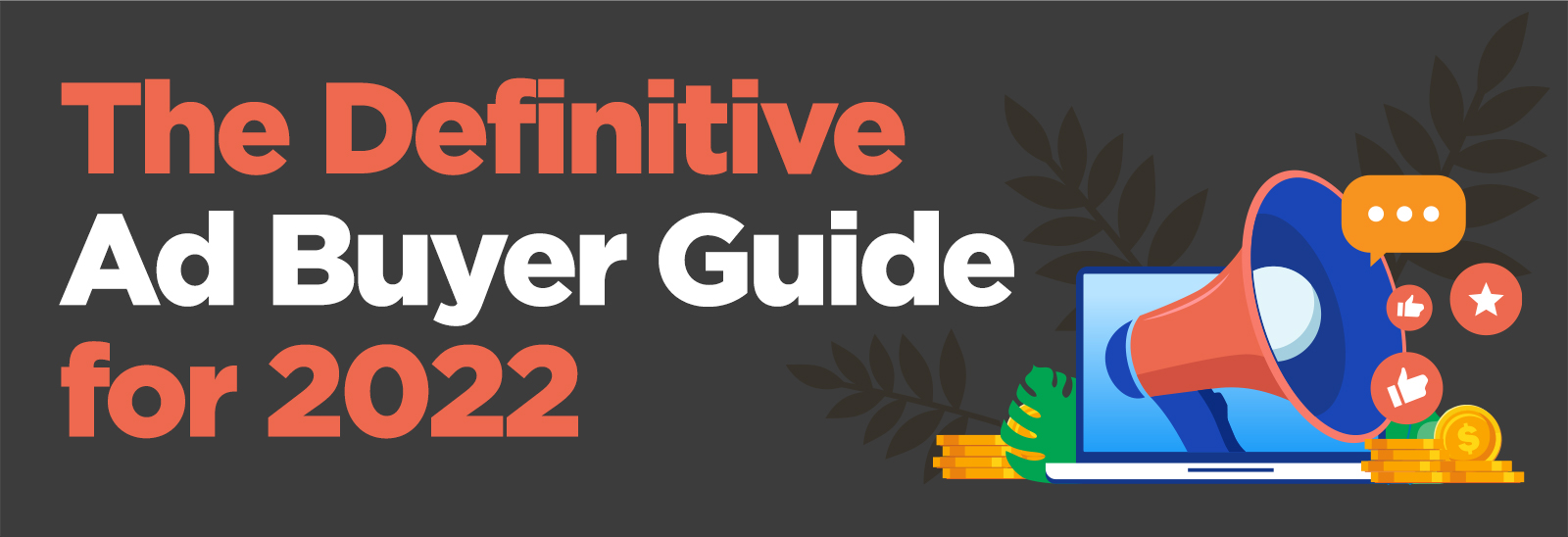The Complete Guide To Optimizing Your Profile On Every Job Platform
Online job applications are now replacing classified ads as the primary way to find work.
Fortunately, hundreds of sites have sprung up to help you do exactly that. Indeed, LinkedIn and even Twitter can link you directly to jobs when you set up an account.
You can browse online ads posted by employers in your local area or look for jobs from the comfort of your home. With an internet connection and a computer, these job application forms can be quickly filled out.
While searching for jobs online can be tiresome and frustrating, we’ll walk you through the process of becoming a job search ninja — from creating a professional resume to optimizing your LinkedIn profile. We’ll also help you understand which professional social media platforms will be most beneficial for your career-related goals and connect you with the right people in your field.
Let’s dive right in.
Jump to:
Best Places to Find Online Jobs
Do you ask yourself, “where can I find a list of websites that list current job openings?” Everyone grabs for jobs on the web — and with good reason. The number of career openings has skyrocketed from 2015 to 2016, which means it’s even more essential to rise above the “noise” of the impenetrable job market in order to get your resume found by hiring managers.
Simple Practices for Online Job Search on Twitter

Twitter is the next big social media, but did you know job seekers can use it for professional networking? Here’s how it works.
Most company websites post job alerts on Twitter. Whether you’re applying to your dream role at an early-stage startup or you’re trying to get the jump on your next position at the company where you currently work, there are some tried-and-true tactics that will give you the edge in any application process.
Follow these simple yet effective practices with your job hunting on Twitter.
- Complete your bio and use a real photo
Before anything else, use your real name and recent photo on your Twitter profile. Set up your name as your Twitter username, too. It looks and sounds professional when your potential employer runs through your profile.
Fill in your bio with 160 characters. Be specific and bring out the best value. For example, you can indicate your previous job and accomplishment. Also, you can specify your target position. So make the characters count and entice your next boss.
- Follow relevant people, leaders, and company
If you want an edge against other applicants, follow tweeters connected with your target areas. Look for leaders in the industry and benefit from the network. Check out if the company you really want to work with has its own Twitter account. Also, you can check Twitter applications and directors within your field. Start a connection with them and be updated on the job postings. Then, you have a higher chance of standing out among other job applicants.
- Interaction is the key
Being connected is not enough. You need to start interacting. You can offer help to fellow Twitter users. For example, vote on a poll or assist with your career expertise. Or you may ask for a recommendation to get hired. Either way, showing your professional and ethical presence makes you look friendly to employers.
- Be mindful of your tweets
Spamming is a big no-no for online job seekers. Instead, use your Twitter account to engage with your followers. Tweet smartly and update details related to job listings. Also, you need to steer away from controversial topics. Read and correct all misspellings and grammar before clicking the Tweet button.
- Maintain a professional Twitter reputation
Keep in mind that your Twitter exists to find a job online. So your tone and attitude matter every time you tweet. Share only essential updates and focus on professional and respectful interactions. Never be rude if you disagree with a statement. Avoid inappropriate posts and photos.
Search for Jobs at Onlinejobs.ph

Job seekers use Onlinejobs.ph when searching for the latest job listings. You can use it for free while looking for various job opportunities. It is the best platform for you if you want to pursue work-from-home careers and remote jobs. In addition, most company websites browse through hundreds of resumes. So you need a positive impact. Optimizing your Onlinejobs.ph profile and job application is a must.
- Complete profile information
If you want to increase your chance of getting hired, list your details. It includes your personal information, educational attainment, and your work experiences. Also, you need to present your valid government IDs and a professional-looking primary photo. Completing this helps your get verified.
Also, indicate your skillset with honest ratings by attaching a relevant portfolio. Most importantly, you must take all the tests: English Proficiency, IQ, and DISC. Then, post a screenshot of the result on your profile.
- Personalize a cover letter for every job application
Job seekers need to avoid using a cover letter template. Employes can quickly identify if you only copy-paste it. Instead, you need to make it personal and be specific to your work of interest. Review the work qualifications and requirements written in the job description. Also, you emphasize your skill sets relevant to the position you’re applying for.
- Use SEO keywords
Thousands of job applications come in every week on Onlinejobs.ph. So when you send your online resume, you have to stand out. You can if you use SEO keywords in your profile and cover letter. It helps you become more visible and searchable to various employers in your related field.
- Prepare your mindset
It is exhausting if you don’t know how to apply for online jobs from home. You might experience several rejections first before you get hired. No worries. It is the reality. You don’t land a contract for every job application you send. It’s essential to stay focused and maintain the right mindset. You’ll be employed soon.
Quick Tips to Find Jobs on Upwork Philippines

Upwork Philippines is the go-to website of freelancers who opt for a set up of work from home. You can reach out to your new employer if you optimize your profile. More searches and invites equate to more discerning job opportunities. Find jobs and work smart with Upwork Philippines if you take note of the following.
- Create your profile and set it to public view
When setting up your Upwork account, take note of these basic elements.
- Visible profile photo
- Gauge a balanced hourly rate
- Upload credible credentials
- Include your language proficiency
- Add a few yet relevant skills
- Open your account to public view
Don’t forget to take a preview of your public profile. Proofreading helps you correct mistakes. It might be simple, but these works effectively. First, it enables you to catch the recruiter’s attention. As a result, it increases your chances of getting hired.
- Include a video introduction
Record yourself indicating your personality, work experience, and expertise. A text alone may discuss all these details, but a video has a different impact. It showcases more of your communication skills and confidence. So you must ingrain a positive impression on your potential client.
- Specify your title and portfolio
Upwork profile title influences a client’s first impression and SEO search results. It shows how a new client noticed your profile. First, you need to find the most searched terms to determine what employers are looking for. Then, use the keywords and use them around your title.
Once you get a prospective employer’s attention, they will navigate your profile. So organize your portfolio for easy access. Also, keep it updated with your latest projects.
- Testimonials can help
It might sound too much, but testimonials actually work. It’s like when you purchase online. You read reviews beforehand. The same goes with your Upwork profile. So job seekers need to build credibility. First, you may request your former employers through Upwork. Then, the website posts it to your profile once approved.
Get the Best Job Opportunities on Indeed

With millions of daily users, Indeed is an excellent resource for job seekers. It’s updated with new listings almost weekly and can help you find your next contract! However, it may be tough competition, so don’t forget to optimize yourself in order to stand out from all those other applicants- follow these tips below:
- Set up your account
Do you ever wonder where can I put my resume online for jobs? Your Indeed account is the best place. In addition, you can save the positions you’re eyeing. Also, you can browse various job postings and get updates every day. Plus, it is accessible both on your mobile device and computer.
- Search on filters and advanced job query
Once you have an account, start your online job search with the filters. It aids you in finding a specific job. You can search by:
- Job type
- Company
- Salary estimate
- Location
- Date posted
- Experience level
- Education level
Also, you may try the advanced search query option. It provides you with more tailored results. For example, you can key in titles, companies, skills, and proficiencies. In addition, you can type in your interests and qualifications.
- Sign up for job alerts
One way to be updated with job opportunities is by signing up for Job Alerts. You can receive emails every day about the new job postings. All these matches the criteria you set. It comes in handy if you fail to browse the recent job boards for the day.
- Request for referrals
Most job seekers get hired from referrals. So if you have mutual career contacts, communicate with them. It will help you find jobs. So list down the people who can help you. Then, talk to them to build your network.
It is tiring to send your job application every day. But optimizing your profile on every job platform gives you a better chance of landing a job. In addition, if you know where to apply for jobs online, your future employer gets to see you.
Create your Own Website - So Clients Find You
There are many different sites out there for you to create your digital portfolio. But, if one website doesn’t suit all of your needs or make it easy enough – don’t worry!
There’s always another option available on the internet that will allow creativity and authenticity in an intimidating task without any difficulties whatsoever.
Top 4 Free Online Sample Portfolio For Applicants
Here are the top portfolio websites to use better to assist you with your online job search success.
Adobe Portfolio

Create your own website with Adobe Portfolio. It is a free tool that comes with your Creative Cloud membership. It lets you construct stylish yet professional-looking portfolio web pages. In addition, you can sync your design revisions with Behance without extra charge.
Perks
- It has 18 various themes
- Can create a single or multi-page website
- Integrated with Adobe Lightroom and Behance
Downside
- You must have a membership of Creative Cloud.
Behance

Access a free design portfolio with Behance. It contains numerous picture designs with real-time feedback from virtual assistants. Also, it gives you access to the built-in community of illustrators, designers, and photographers. And you can link your portfolio to your social media. So it is perfect for marketing, fashion, graphic design, and video production careers.
Perks
- Available for free
- Beneficial for job seekers who need assistance with a standalone portfolio website
- Receive honest feedback
- Shows positive views and likes on your portfolio website
Downside
- The free plan comes with limited features and design
- The like and view display is risky if only a few see your project
Crevado

If you’re looking for a quick and easy setup, Crevado is perfect for you. It is free to use if you have a modern web browser like Safari, Chrome, and Firefox. In addition, you can upload your photos in various formats such as .jpg, .png, and .tif.
Perks
A free plan
Secured with SSL certification
Responsive designs
The interface includes drag and drop
Integrated to Fotomoto and PayPal when you sell your work
Downside
Crevado link appears in the website footer.
Dribbble

Showcase your work in progress at Dribbble. On the website, you can share half-done projects with the community of designers, photographers, and illustrators. Also, you can set up a free account to share screenshots of your design sketches and interactive prototypes. Plus, there’s an available virtual assistant to help you broaden your network.
Perks
Free sign-up
Stay updated with the latest design trends
Proper communication with other designers
Receive honest and valuable opinions and suggestions
Observe the progress of other’s projects
Downside
Limited uploads
Not customizable
A well-organized online portfolio helps you show off your interests and design skills. Clients look forward to checking it to see what kind of service you can offer. Building your own website helps you stand out from other professionals in the same field. Use the tools above to help you find a job online.
Conclusion
If you haven’t found your dream job through these channels, don’t despair — there are many more out there. Start by looking at your industry’s most popular websites and social media platforms. They’ll be full of new opportunities if you look hard enough!
Review job boards based on industry, pay rates, and feedback left by other job seekers. You can use these to see what type of work you want to do and at what rate you’re willing to work.
With one search query on websites such as Google or Indeed.com, you don’t need to look any further than your own computer screen for a long list of potential employers.